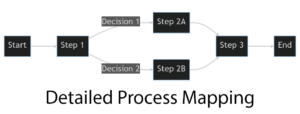If you’re exploring the world of Six Sigma, chances are you’ve heard the term “control charts”. If you’re scratching your head wondering what they are and why they’re important, you’ve landed in the right place.
Control charts are like the GPS of your Six Sigma journey. They’re a statistical tool designed to help you understand how a process changes over time. By plotting data points on a chart, you can visualize trends, variations, and deviations, allowing you to steer the process towards improvement.
But it’s not just about creating pretty graphs. Control charts give you the power to monitor, control, and improve your processes, thereby hitting the bullseye of efficiency. When used correctly, they can be an invaluable asset, guiding you towards reducing errors, increasing consistency, and optimizing overall performance.
In this article, we will be your co-pilot in understanding control charts, their use in DMAIC, and how to create one effectively.
FAQ: What are control charts in Six Sigma?
Control charts in Six Sigma are powerful statistical tools used to analyse how a process changes over time. They allow you to monitor and control variations in a process, thus guiding you towards process improvement and consistency. In essence, they are your roadmap to mastering quality control in Six Sigma.
Stay with us as we delve deeper into the world of Six Sigma control charts – your journey to mastery starts here.
Unlocking the Power of Control Charts in DMAIC
The DMAIC methodology is a data-driven quality strategy used to improve processes and is an integral part of the Six Sigma initiative. Standing for Define, Measure, Analyse, Improve, and Control, it’s a systematic, scientifically-based approach used to squash inefficiencies and boost performance.
Enter control charts. These visual aids take centre stage, particularly in the Measure, Analyse, and Control phases of DMAIC. During the Measure phase, they assist in gathering and graphing data. As we move into Analyse, control charts provide a lens through which to identify patterns and anomalies, pinpointing areas for improvement. Lastly, in the Control phase, these charts serve as a monitoring tool to ensure the improved processes remain on track over time.
By using control charts in DMAIC, you’re not just capturing data. You’re gaining insights, identifying trends and variations, and making informed decisions to push your processes to perform better.
What is a control chart in DMAIC?
In the DMAIC methodology, a control chart is a statistical tool used to understand the behaviour of a process over time. It plays a crucial role in the Measure, Analyse, and Control phases, helping to collect and visualise data, identify patterns and deviations, and monitor process improvements to ensure they remain in control. It’s like having a crystal ball, giving you the foresight to predict and prevent problems before they occur.
Why Do We Need Control Charts in Six Sigma?
Imagine being on a road trip without a map. You’d feel lost, unsure of your direction, and making progress would be a game of trial and error. That’s what operating without control charts in Six Sigma is like. They are the guiding light, the compass that helps you navigate the landscape of process improvement.
Control charts serve a fundamental purpose in Six Sigma – to monitor process behavior over time. They are the means by which you keep an eye on process stability and control. Whether it’s identifying variations, spotting trends, or detecting anomalies, control charts are your go-to tool.
But there’s more to it than just monitoring. Control charts provide the basis for ongoing change and improvement. They help determine if a process change results in an improvement and whether that change is statistically significant. With this information in hand, you can make data-driven decisions to steer your processes in the right direction.
Simply put, control charts are the difference between blindly navigating process improvement and having a clear, fact-based strategy to eliminate errors and enhance performance.
What is the purpose of a control chart?
The purpose of a control chart is to monitor process variation and performance over time. It helps identify trends, detect abnormalities, and assess the impact of changes made to the process. Ultimately, control charts empower you to make informed, data-driven decisions that lead to continual process improvement and, therefore, better quality and efficiency.
The Three Pillars: Types of Control Charts You Should Know
Control charts are not one-size-fits-all. Depending on the type of data and what you’re looking to achieve, there are different control charts at your disposal. Let’s introduce the three main types: Variable Control Charts, Attribute Control Charts, and Specialized Control Charts.
Variable Control Charts, also known as Quantitative Control Charts, are used when dealing with measurable, continuous data like weight, height, or time. Common examples include the X-bar and R chart, and the Individual and Moving Range chart.
Next up are Attribute Control Charts, designed for categorical, non-continuous data. When your data involves counting defects or classifying into categories (like pass/fail or good/bad), these are your go-to charts. Popular types include the p-chart and the c-chart.
Last, but certainly not least, we have Specialized Control Charts. These charts come into play when dealing with complex situations or specific needs, such as short production runs or rare event monitoring.
Understanding the different types of control charts is the first step to utilizing them effectively. They are the arsenal of tools at your disposal, ready to be deployed depending on the specifics of your process and data.
What are the three types of control charts?
The three main types of control charts are Variable Control Charts, Attribute Control Charts, and Specialized Control Charts. Variable Control Charts are for measurable, continuous data, while Attribute Control Charts deal with categorical, non-continuous data. Specialized Control Charts are designed for unique or complex situations. Each type serves a unique purpose and is chosen based on the nature of the data and the specific requirements of the process.
Craft Your Control Chart: A Step-by-Step Guide
Now that we’ve explored the what, why, and types of control charts, let’s get our hands dirty and learn how to create an effective control chart. Strap in as we navigate through the step-by-step process:
- Define your objective: Before you dive into creating your control chart, understand what you aim to achieve. Are you trying to monitor a process, identify trends, or evaluate the impact of changes? Your goal will guide your choices throughout chart creation.
- Choose the right type of control chart: Based on your data type (continuous or attribute) and your objective, select the most suitable control chart. Remember, each chart serves a unique purpose.
- Collect and organise your data: Gather the data points you’ll plot on the chart. These could be measurements of quality, time, cost, or any other variable you’re interested in. The data should be collected over an appropriate period to capture process variability.
- Calculate and plot your data: Use statistical methods to calculate central lines, upper, and lower control limits. Then, plot your data points and control limits on the chart.
- Interpret the control chart: Look for trends, patterns, and points outside the control limits. This analysis will reveal process stability, changes, or potential issues.
- Make data-driven decisions: Based on your interpretation, make informed decisions. Are changes needed? Is the process under control? Use your control chart as a guide to improve and control your process.
Remember, creating an effective control chart isn’t a one-time thing. It’s an ongoing cycle of monitoring, analysis, and improvement.
How can one develop an effective control chart?
To develop an effective control chart, you need to clearly define your objective, choose the appropriate control chart type based on your data, collect and organise your data, calculate and plot your data, interpret the chart, and then use this information to make data-driven decisions. Always remember that control chart usage is an iterative process of monitoring, analysing, and improving.
Your Journey to Six Sigma Mastery Starts Here
Congratulations, you’ve now embarked on your journey towards mastering control charts in Six Sigma. By understanding what control charts are, their role in DMAIC, their purpose, the different types, and how to create them, you’re well on your way to becoming a champion of process improvement and control.
Remember, control charts are not just statistical tools. They’re a lens through which you can observe and steer your processes towards continual improvement. They provide a data-driven roadmap to navigate the challenges of process variability, helping you to achieve higher quality, greater efficiency, and better performance.
So, take what you’ve learned today, and start implementing. Whether you’re a Six Sigma beginner or a seasoned practitioner, using control charts effectively can be a game-changer. Start creating, analysing, and using control charts today, and watch as they illuminate the path towards process excellence.
With practice, patience, and a commitment to data-driven decision making, you’ll not only master control charts but also take significant strides in your Six Sigma journey. And remember, in the world of Six Sigma, continual learning is key. So, keep exploring, keep asking questions, and keep improving.
Subscribe to our newsletter and never miss an article!